Videos On Homepage That Work & Video Storytelling Framework (With 5 Examples)
Videos On Homepage That Work & Video Storytelling Framework (With 5 Examples)
Why Do Videos On Homepage Work?
Let’s face it – videos provide more engagement vs. images and static text or copy any day.
Who does not like a powerful and engaging video that makes the whole process of understanding your product or solution easy, entertaining, and efficient?
According to Statista – 85% of internet users watch video on their devices in the United States.
Here is the breakdown by country:
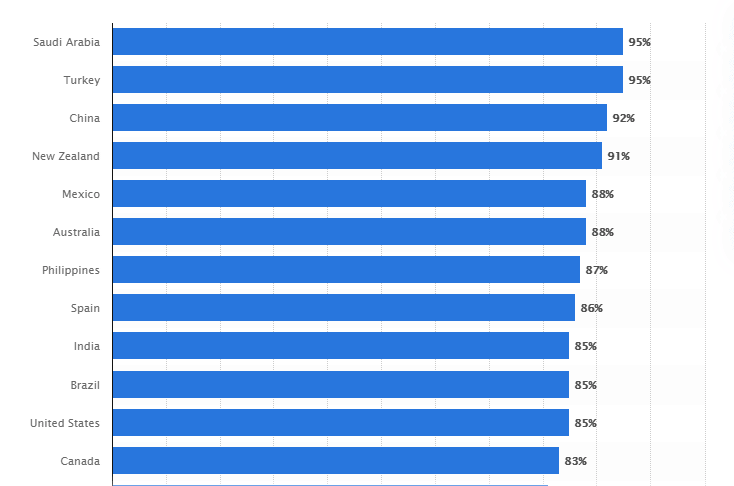
Source: Statista.com
So videos are popular and they create more engagement.
That is why, we recommend you have a video on your homepage to stand out, provide that unique experience, and be a place where trust can be formed easily with great storytelling.
In this blog, we share the type of videos that we think can work for the homepage, the strategic places where videos can work, a framework you can use to produce your awesome homepage videos, and some great examples in the industry that have done it right.
So let’s get into it!
Type of Videos That Can Work
Not every video on the home page of your website has to be a storytelling framework that we get into with great details below.
If you can afford to invest in creating a storytelling framework below that will allow your brand to add that unique experience, great!
If not, no worries, some videos that showcase some before and after right in the homepage banner or right below can help. Here are a couple of options:
- Show some stock footage of your happy customers.
- Some video footage of your brands helped.
- Showcase your product in action
- Show your customer journey with your products in action
Some of your ideal customers being in their natural setting where they would use your product or service would build trust and connection that can help as well.
The point with having a video on your homepage is to create a better experience and trust instantly for all the visitors on your website.
Interested in how we help brands with video: See our Video Production Services page.
Strategic Places For Videos On Your Homepage
There are a few places that you can place your video to help increase conversions, do your selling for you, and make your brand experience unique.
Option 1: Right On the Hero Banner
This can be in the banner right on the first thing they see on the website.
Even here there are two sub-options – the video can play automatically or have a play button with a thumbnail.
If the video is going to play automatically, we recommend that the sound is on “mute” as default and if it catches their eye and wants to see it themselves, then they have the option to click and unmute.
Option 2: Right below the Hero banner (below the fold)
You can also place it right below the hero banner with some text to the left or right of it.
Add a thumbnail to the banner that entices people to click on it.
This gives the customer to first experience the WOW element with a beautifully designed banner right at the top and then you get into explaining how and why your solution will help make their dreams come true!
Home Page– Your Happy Customer Storytelling Video
Here you are showcasing what your website is about in video format.
Our framework creating home page videos that can work. This is crucial for any good storytelling technique when selling products or services.
It can work for small brands or multi-national conglomerates.
Here is a tip – it is not about you, or your product, or your specs, features, history.
So with that said, let’s get into it.
Framework For Good Story Telling Video.
We are working on a blog that talks specifically about Storytelling in general on how to do it right with everything in your marketing, but that is to come later. Once we have it finished, we will link it back to this blog for you to reference as well. So stay tuned, as more on that later.
Show the Character First To Make It Relatable
Whether it is an animated video or using stock footage or actors, start with defining your buyer persona in detail.
Showcase them in their environment where they will incur the problem.
When Caterpillar showcases its products in pain or inaction, they use the places, settings and actors of their buyers in action.
Here is a sample of a buyer persona, we use at Web Worx Labs for our customer:

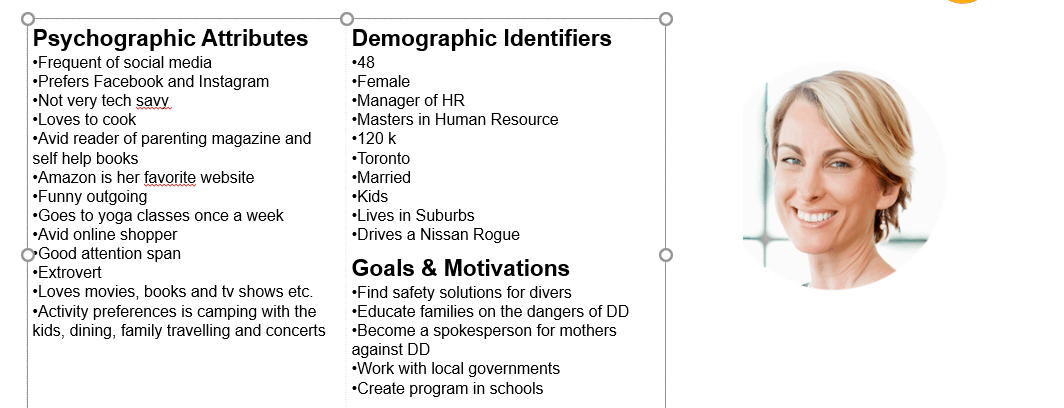
With the buyer persona above, we have identified where they work. The time they spent on their site and what their goals and motivations are. We recommend you go into at least some level of this detail when developing your buyer persona, so when you get into video production storytelling mode, you know who your video is about and looking to connect directly with.
When we are creating the video, the setting, the shot selection, and everything in between are what helps with building trust.
Beginning your storytelling with your customer as the focal point (not your product or your brand) creates instant trust with your target or ideal customer.
Because at this stage, they are the center of the story and the ability to relate in this story becomes easy.
Introduce Pain Points & Problems
Now that the setting is out of the way, show them in pain or struggling with the problem that they are not happy with that your product or solution helps with.
For example, if your product or application, or solution helps streamline reporting and data accuracy – show the characters struggling with the challenges of having to hold late meetings with their team, missing their son’s soccer or hockey game because of it.
Get into the bit of the specifics. Give some time building the story about the exact pain points.
Is the work tedious that your product helps streamline?
Does the customer feel unsafe and your product can help?
Does the product create waste that your solution can help prevent?
Now you are helping them see and engage with their exact problem that your solution can help!
It’s a great setup that will now showcase your product solution (finally).
Showcase Your Solution Being Implemented
Here is finally, where you can showcase your products, solutions in action.
You have earned this spot in the video by first making the story about them, showing that you understand their pain points and your product offers the exact solutions that your customer will need so they can get their time back with their family.
Or attend their son’s soccer game. Or get a promotion. Or grow their business. Or anything that can get in the way of getting ahead in their life or doing what they want.
You get the point.
Narrow Your Benefits To Top 3
Narrow it to 2 or 3 solid benefits at most per video.
Anything more, and you will lose their attention, and start going from the emotional part of the brain to the logical too much – which we don’t want with captivating videos.
The Transformation (from unhappy to happy)
Focus on the transformational journey here. Going from sad to happy with your solution is what you want to emphasize.
You also want to showcase the other customer happy states if possible here.
How They Can Get In Touch
This section is near the end. If your video has hit those above elements, you have done the trust-building.
Take this time to add a bit more credibility with these options:
- Star revies
- Case studies
- Happy customer testimonial videos
- Quotes From customers
- Awards received
- Certifications if applicable
- Logos of customers already helped
- Stats of accomplishments & KPIs
Anything that makes you as credible as you can be.
Then, add your Call To Action.
This is where it takes them right to the quote or easy form fill page where your team can automatically process the order or get a notification to get in touch.
You also have other calls to action buttons:
- Email sign ups
- Call
- Book an appointment right online
- Make a purchase
- Order a trial version
- Request a consultation
All of the above options qualify. But be clear and pick something that you think will be easy to transition to next.
If you have a custom solution or a complex offering with a big price tag, asking to purchase online does not make sense. So use the right CTA for the right buying cycle.
Examples of 5 Homepage Videos That Are Done Right
Example 1: Wordstream
Our first example is of an online advertising software and support agency: Wordstream.com
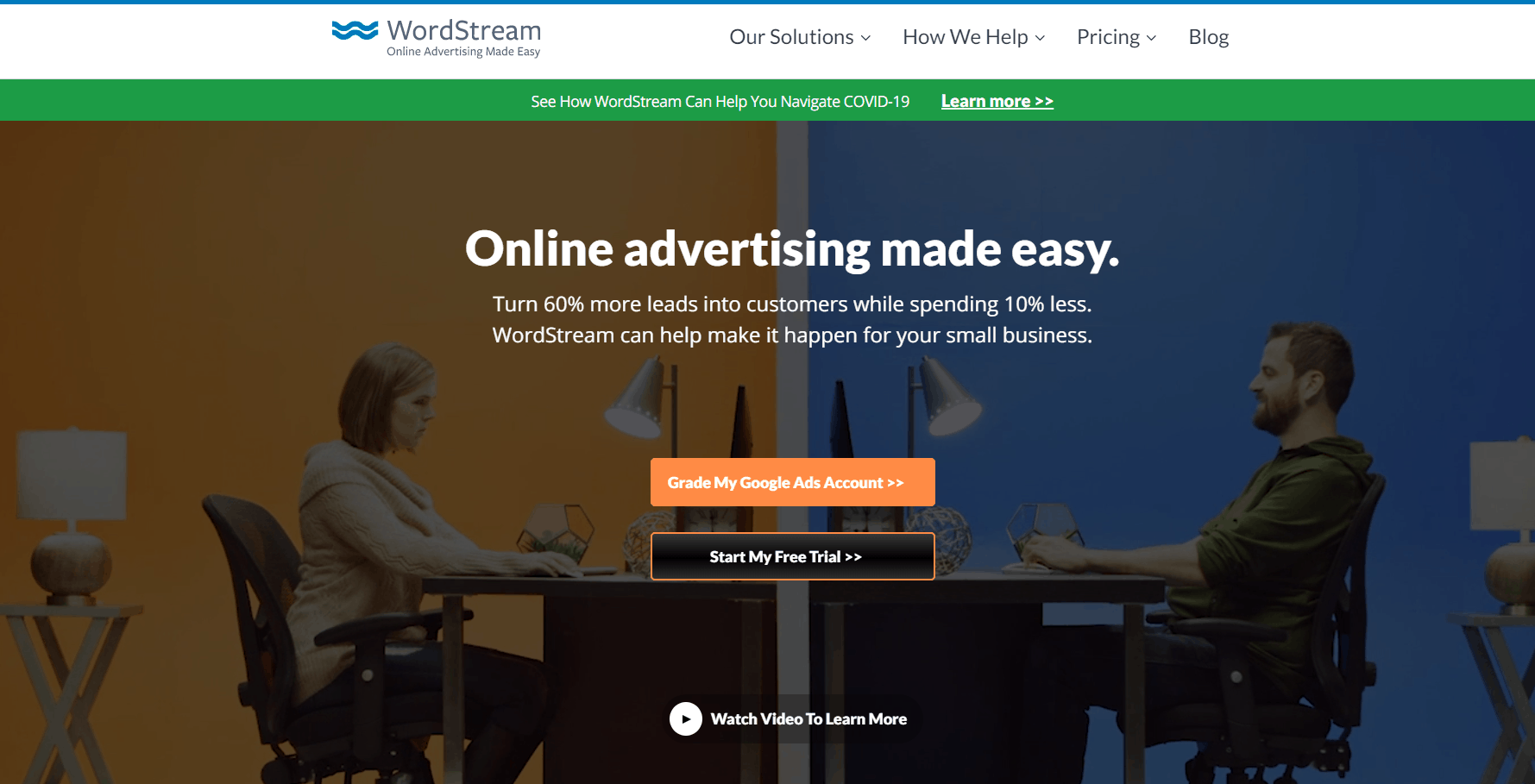
Source: Wordstream.com
They have a great before and after experience being showcased in the background and if you want to watch the full video, they provide a clickable thumbnail right on the hero banner!
Example 2: Promo
Another example of a brand using video on their home page is Promo.com. Not surprising that they are in the video selling business (literally, so they will use the products they sell)
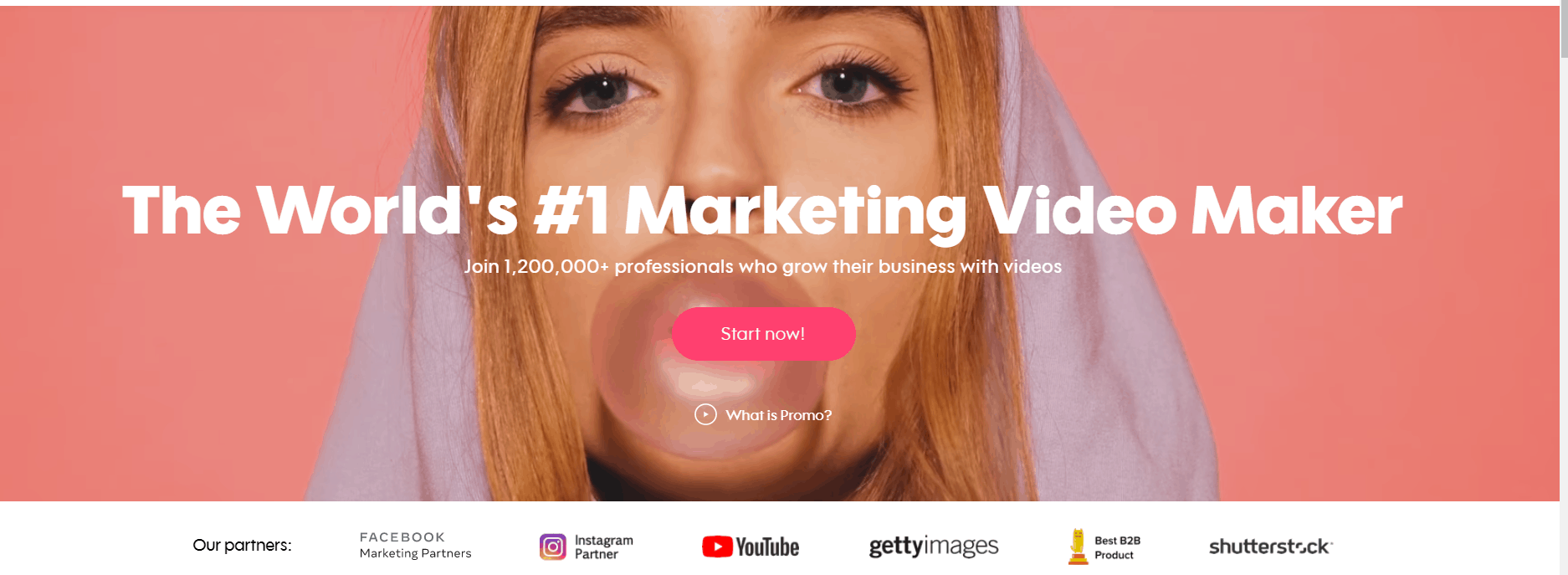
Source: Promo.com
Example 3: Patagonia
Our 3rd example of a big hero video and the customer being showcased in their setting is really well executed on a clothing brand Patagonia.
See the beautiful hero banner below:
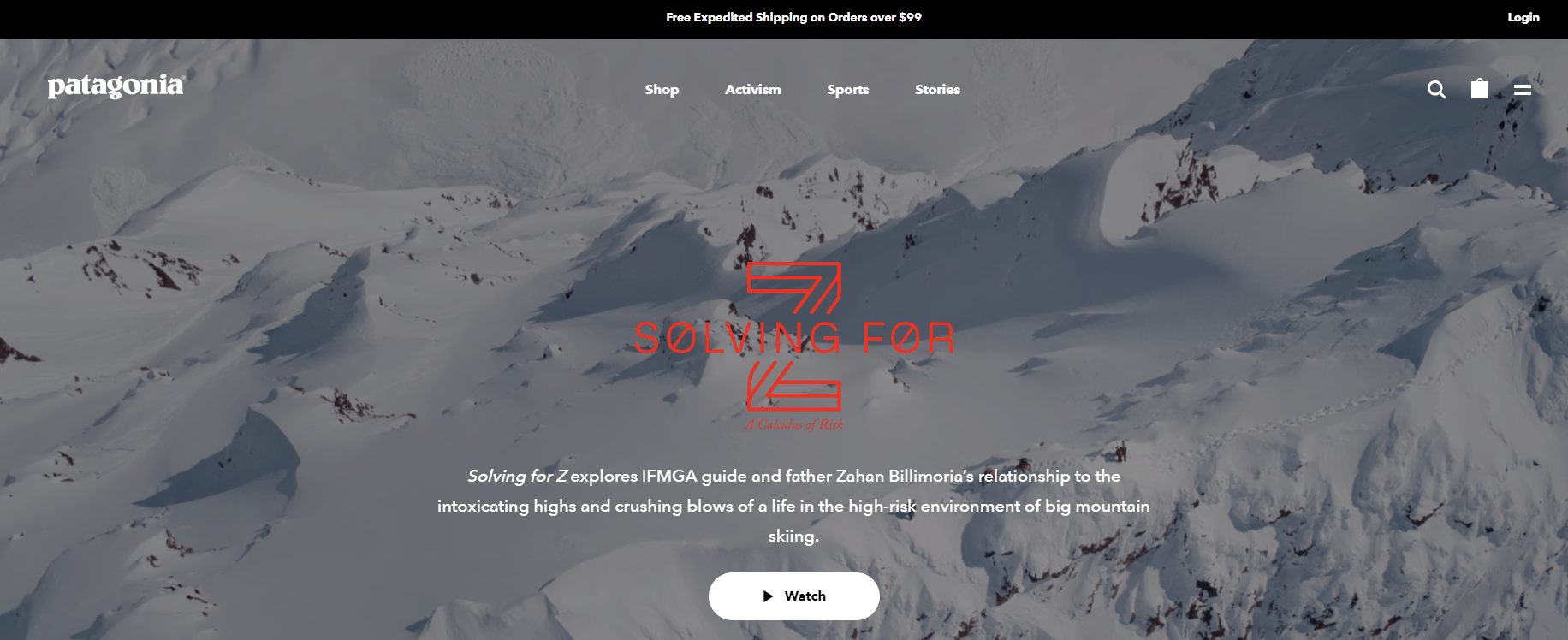
Source: Patagonia.com
Example 4: Google Ads Home Page
One of the biggest brands in digital marketing – Google Ads on their homepage has a short but sweet video showcasing how their product works:
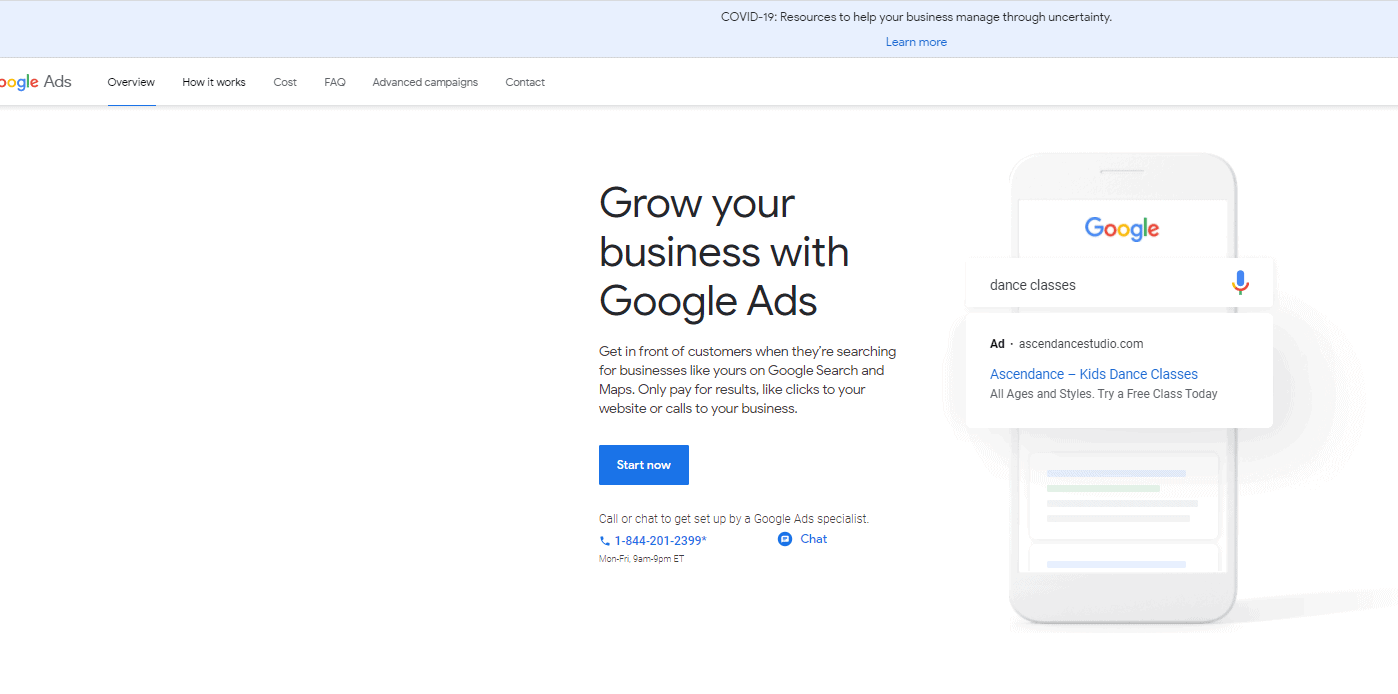
Source: Ads.google.com
You can see right in the banner over the image of their mobile phone showing how ads get displayed. In literally 3 seconds, Google is able to showcase how ads work with a video!
How powerful is that? How cool is that? So much be demonstrated in literally 3 seconds!
Example 5: Grammarly
Our final example is Grammarly – the writing assistant and grammar help app.
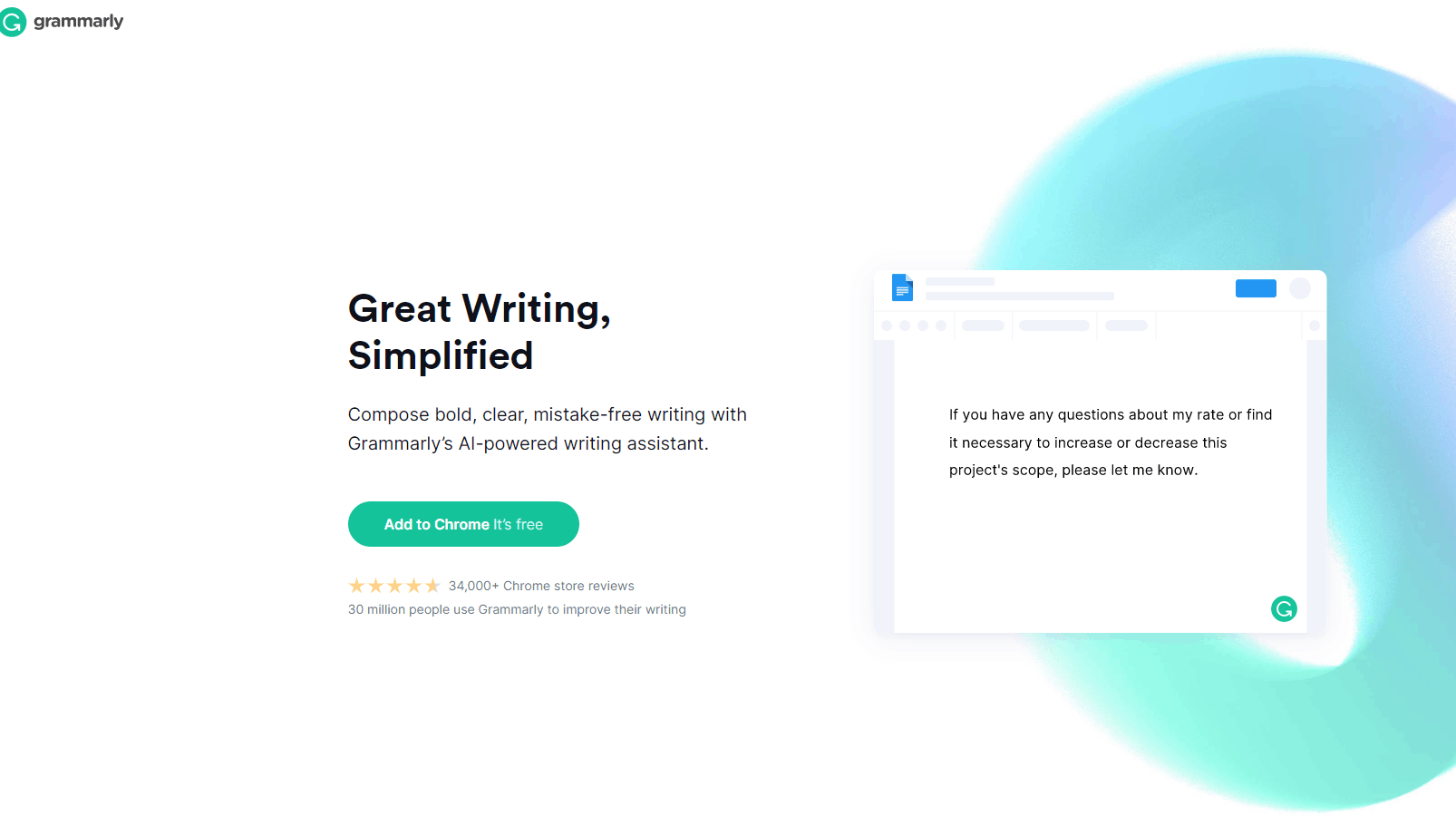
Source: Grammarly.com
They show the video with their product in action. This helps them easily show the errors, the issues that the products help correct, and the results ( a great paragraph grammatically correct) – in all of 8 seconds in the hero banner (to the right)!
We feel that they can add a character to add more to their storytelling experience, but they have done that so well with the ads that they have been running that it has all the elements there as well.
You can view their ad here
Again, all the elements are in this add from the relatable customer as the hero, to the pain points identified to the product feature & benefits and the results with stats and CTA.
Bonus Example: Sparktoro
We will introduce here is from a service that is not so easy to understand initially and how videos make it easy to for your target customers to understand:
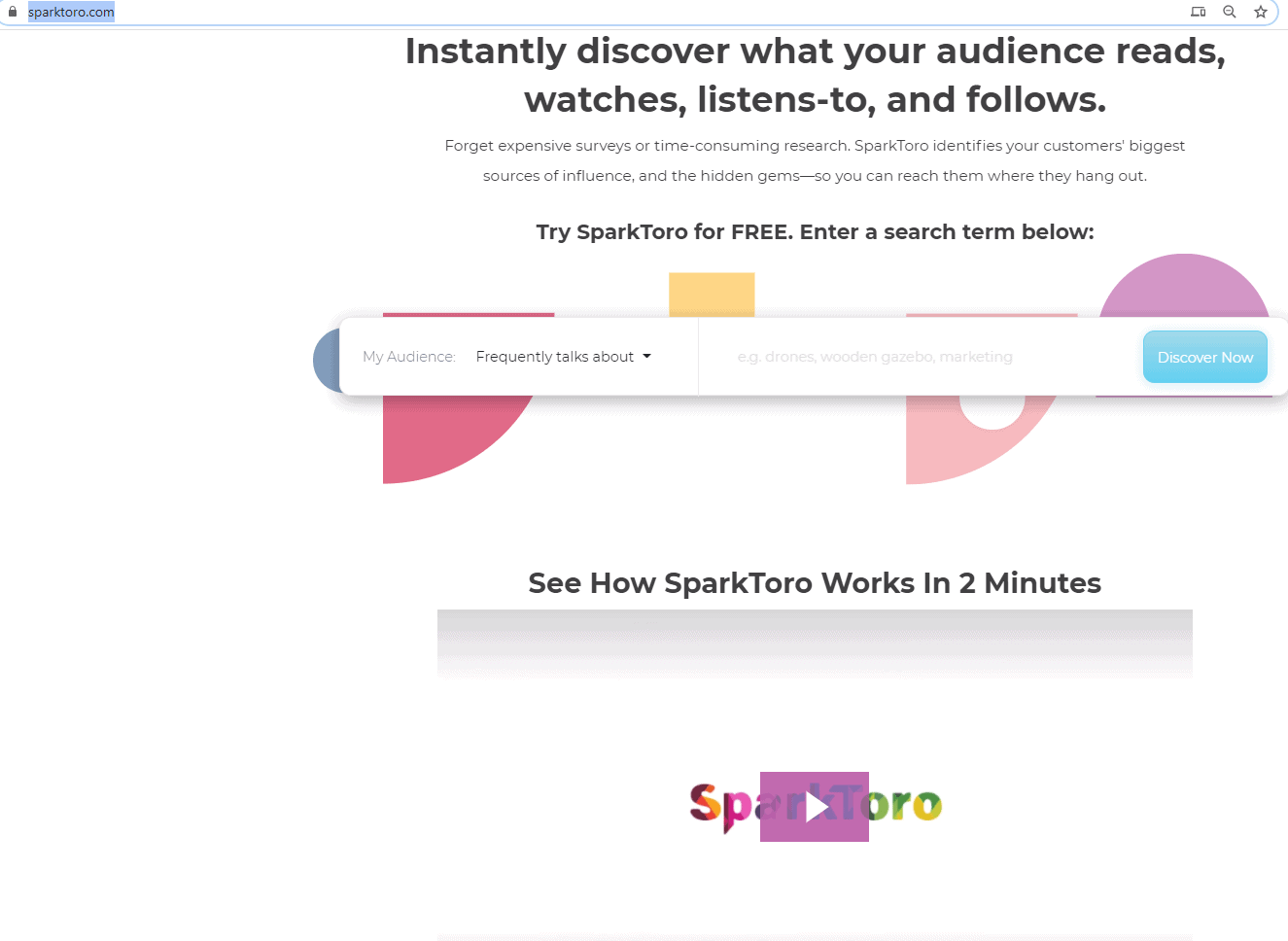
Source: Sparktoro.com
Here Rand Fishkin has done a great job in creating a walkthrough on how the solution works right below the hero banner. It is two minutes, but you share a complex solution offering made easy with their tool with powerful elements right on how the solution works to the customer pain points right in the video.
Happy seeing the use of video on the homepage to break down complex solution offerings for people unfamiliar with the brand.
Closing Thoughts…
There you have it. We get into why videos on the homepage are becoming more mainstream. We walk you through some examples and showcase our storytelling framework that you can apply to your brand’s website.
Do you feel we need to add anything more? Let us know in the comment section below.
Do you have questions on how you can create videos for your brand and need our help? If so, get in touch.
